What is an operating system?
An operating system (OS) is the program that, after being initially loaded into the computer by a boot program, manages all of the other application programs in a computer. The application programs make use of the operating system by making requests for services through a defined application program interface (API). In addition, users can interact directly with the operating system through a user interface, such as a command-line interface (CLI) or a graphical UI (GUI).
एक अपरेटिङ सिस्टम (OS) त्यो प्रोग्राम हो जुन सुरुमा कम्प्युटरमा बुट प्रोग्रामद्वारा लोड गरिसकेपछि, कम्प्युटरमा रहेका अन्य सबै एप्लिकेसन प्रोग्रामहरू व्यवस्थापन गर्दछ। एप्लिकेसन प्रोग्रामहरूले परिभाषित एप्लिकेसन प्रोग्राम इन्टरफेस (एपीआई) मार्फत सेवाहरूको लागि अनुरोध गरेर अपरेटिङ सिस्टमको प्रयोग गर्दछ। थप रूपमा, प्रयोगकर्ताहरूले प्रयोगकर्ता इन्टरफेस, जस्तै कमाण्ड-लाइन इन्टरफेस (CLI) वा ग्राफिकल UI (GUI) मार्फत अपरेटिङ सिस्टमसँग प्रत्यक्ष अन्तरक्रिया गर्न सक्छन्।
Why use an operating system?
An operating system brings powerful benefits to computer software and software development. Without an operating system, every application would need to include its own UI, as well as the comprehensive code needed to handle all low-level functionality of the underlying computer, such as disk storage, network interfaces and so on. Considering the vast array of underlying hardware available, this would vastly bloat the size of every application and make software development impractical.
Instead, many common tasks, such as sending a network packet or displaying text on a standard output device, such as a display, can be offloaded to system software that serves as an intermediary between the applications and the hardware. The system software provides a consistent and repeatable way for applications to interact with the hardware without the applications needing to know any details about the hardware.
एक अपरेटिङ सिस्टमले कम्प्युटर सफ्टवेयर र सफ्टवेयर विकासमा शक्तिशाली फाइदाहरू ल्याउँछ। अपरेटिङ सिस्टम बिना, प्रत्येक अनुप्रयोगले आफ्नै UI समावेश गर्न आवश्यक छ, साथै डिस्क भण्डारण, नेटवर्क इन्टरफेसहरू र अन्य जस्ता अन्तर्निहित कम्प्युटरको सबै निम्न-स्तर कार्यक्षमता ह्यान्डल गर्न आवश्यक व्यापक कोड। उपलब्ध अन्तर्निहित हार्डवेयरको विशाल एर्रेलाई ध्यानमा राख्दै, यसले प्रत्येक अनुप्रयोगको आकारलाई व्यापक रूपमा ब्लोट गर्नेछ र सफ्टवेयर विकासलाई अव्यावहारिक बनाउनेछ।
यसको सट्टा, धेरै सामान्य कार्यहरू, जस्तै नेटवर्क प्याकेट पठाउने वा मानक आउटपुट उपकरणमा पाठ प्रदर्शन गर्ने, जस्तै डिस्प्ले, प्रणाली सफ्टवेयरमा अफलोड गर्न सकिन्छ जुन अनुप्रयोगहरू र हार्डवेयर बीचको मध्यस्थताको रूपमा काम गर्दछ। प्रणाली सफ्टवेयरले अनुप्रयोगहरूलाई हार्डवेयरको बारेमा कुनै पनि विवरणहरू जान्न आवश्यक नभई हार्डवेयरसँग अन्तर्क्रिया गर्नको लागि एक सुसंगत र दोहोर्याउने तरिका प्रदान गर्दछ।
As long as each application accesses the same resources and services in the same way, that system software -- the operating system -- can service almost any number of applications. This vastly reduces the amount of time and coding required developing and debugging an application, while ensuring that users can control, configure and manage the system hardware through a common and well-understood interface.
जबसम्म प्रत्येक एप्लिकेसनले समान स्रोत र सेवाहरू एउटै तरिकामा पहुँच गर्दछ, त्यो प्रणाली सफ्टवेयर - अपरेटिङ सिस्टम - लगभग कुनै पनि संख्यामा अनुप्रयोगहरू सेवा गर्न सक्छ। प्रयोगकर्ताहरूले साझा र राम्ररी बुझ्ने इन्टरफेस मार्फत प्रणाली हार्डवेयरलाई नियन्त्रण, कन्फिगर र व्यवस्थापन गर्न सक्छन् भन्ने सुनिश्चित गर्दै, यसले अनुप्रयोगको विकास र डिबग गर्न आवश्यक पर्ने समय र कोडिङको मात्रा घटाउँछ।










0 Comments